This was written August 22, 2024 as part of theChinese Study App – Programming Project.
Introduction
Here’s my all new project, which I’m hopeful will not only be useful for myself and some of my classmates, but also to demonstrate how I approach programming projects, thus helping people learn how to tackle such tasks themselves.
Inspiration
I have been thinking about this specific project for a few weeks now. It started with a new exam introduced this semester: a timed oral presentation recorded on a computer. We were given some grammar patterns to use, as well as a topic to discuss. And while I was not a fan of this exam (in part due to the stress, stringent time-constraint and the fact this was happening in a room full of people simultaneously speaking aloud), I must admit that the more I thought about it, the more I was convinced it could be a great learning tool. Thus were cemented the foundations for this project. Moreover, I have since started a daily habit of writing in Chinese, and have been struggling with using/remembering more advanced vocabulary and grammar patterns, and thus realized such a tool could also supplement my writing.
Ideation and Planning
I have had this project in the back of my mind and have been having ideating for a while. But it was time to finally write down my thoughts and initial design for the project. Here it is in image form, with my terrible handwriting.
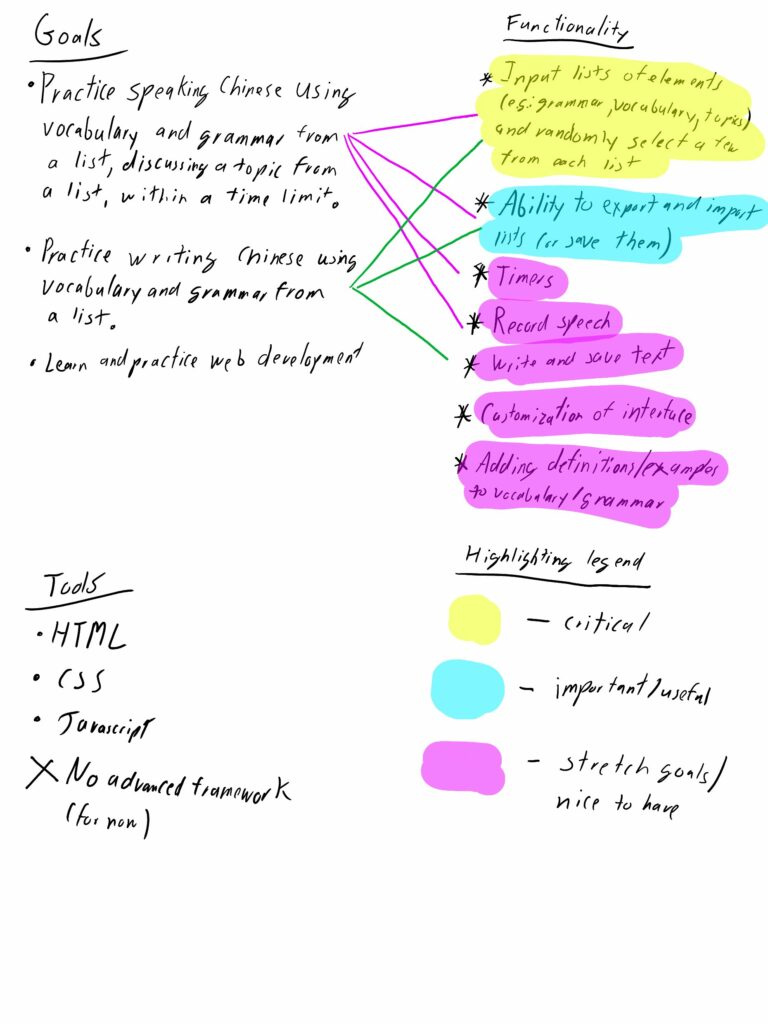
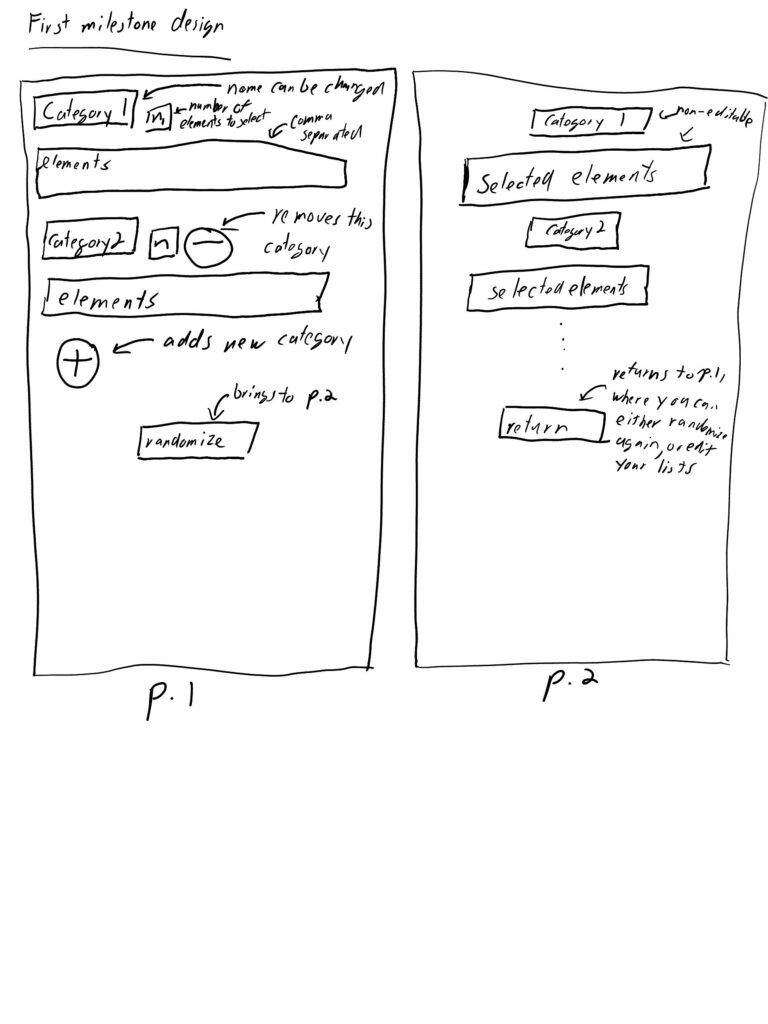
A few notes on how I decided to write this:
- I first wrote broad goals for what I want to be able to accomplish with it.
- I defined the functionality I want for my program into different chunks.
- I linked the chunks of functionality to related goals.
- I defined the priority/importance of each functionality. There is only one I consider critical, (allowing the app to be “useful” and somewhat useable). There’s an additional one I consider necessary for the application to accessible. The rest I categorized as “Stretch goals/nice to have”, and will be disregarded for now.
- I listed the basic tools/technology I want to use.
- I sketched the design for my first prototype.
Goals
- Practice speaking Chinese using randomly vocabulary and grammar patterns randomly selected from a list, and discussing a topic randomly selected from a list, within a specified time frame.
- Practice writing Chinese using vocabulary and grammar patterns randomly selected from a list.
- Learn and practice web development.
Functionality
- [Critical] Input lists of elements (e.g.: grammar, vocabulary, topics) and randomly select a set number from each list.
- [Important/Useful] Ability to export and import lists (or to save them).
- [Stetch Goals/Nice to Have]Timers
- [Stetch Goals/Nice to Have]Record Speech
- [Stetch Goals/Nice to Have]Write and save text (Ability to write a composition using the randomly selected elements)
- [Stetch Goals/Nice to Have]Customization of interface
- [Stetch Goals/Nice to Have]Add definitions/examples to vocabulary/grammar
Tools
For portability and versatility, I opted to make it a web tool for now (which can in theory be used by both a computer and mobile device). Since it’s a learning opportunity, I opted to limit myself to HTML, CSS and “vanilla” Javascript for now. (If any of this intimidates you for now, you can disregard it entirely. For beginners, I don’t think knowing how to choose tools/technology is the most important.)
Design
Here’s once again an image of the design:
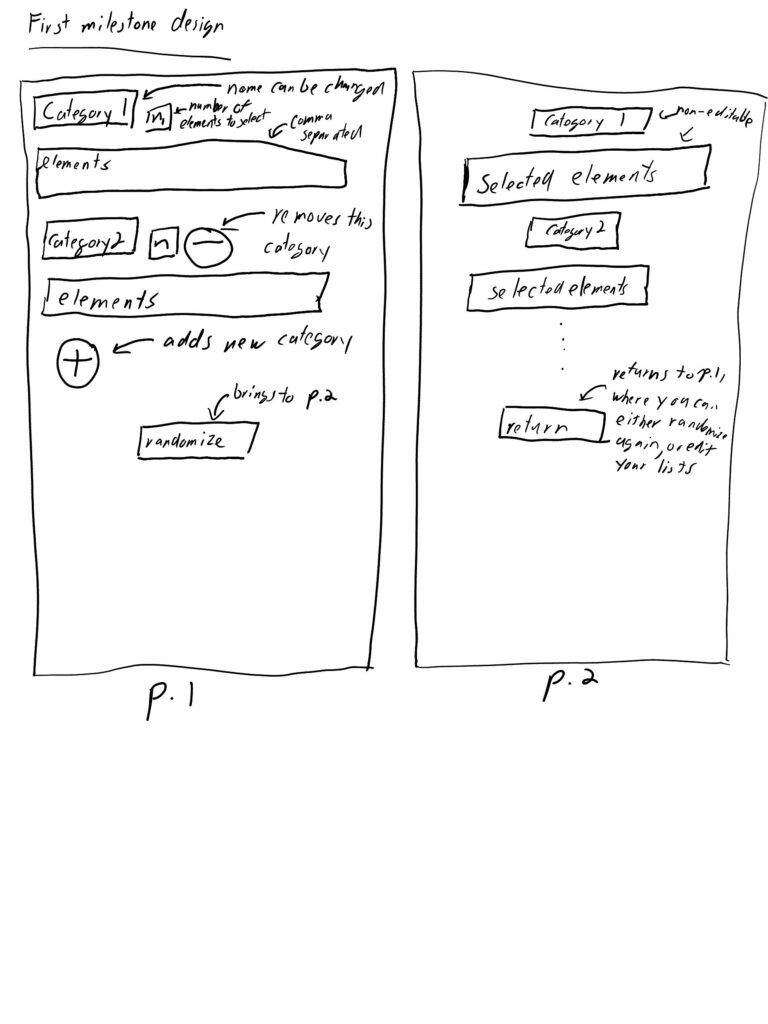
This design is very basic, and highlights specific functionality. The design would be broken into two pages: An editing/preparation page, where you prepare your categories and their elements, and a “practice” page, where you would be shown the selected elements from each category and would practice either speaking or writing.
For the editing/preparation page, each category:
- Has a name that can be edited.
- Has an input for a list of elements to be added.
- Has an integer value that can be added to represent the number of elements to be selected.
- Can be deleted.
There would also be an option to add another category, along with a “submit” button to choose the random items from each category and bring you to the “practice” page.
Meanwhile, the “practice” page would display each category, along with the randomly selected elements. None of this should be editable. Finally, there would be a “return” button, for when the user is done, to return to the editing/preparation page.
Conclusion
Above I presented my first ideas for the tool I want to build to help learn Chinese (Which really could be used for any language). I’ve also presented my initial approach to breaking it down, limiting the scope and initial design. Hopefully this can be helpful. If there’s anything that’s unclear, or you have outstanding questions, feel free to comment below. Take care everyone, and I wish you success in your own projects!